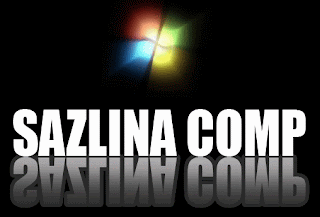Ponerah- This post I will give you a little trick about beautifying your blog using the text.
You ever pay attention to your blog / website that posts the text moving right, left, up, down, and others.
Do you know how to make it?
If you do not know, please see some examples of using HTML text to beautify your blog.
Its usage is very easy, you just insert the code into the edit HTML in your posts.
Follow the code below:
Moves to the Right
<marquee direction="right"><span style="color: rgb(255, 0, 0); font-weight: bold;">Moves to the right</span></marquee>
Example
Moving to the Left
<marquee direction="left"><span style="color: rgb(255, 0, 0); font-weight: bold;">Moves to the right</span></marquee>
Example
Moves to the right and left
<marquee direction="right" behavior="alternate"><span style="color: rgb(255, 0, 0); font-weight: bold;">Moves to the right and left</span></marquee>
Example
Slowly Moves to the right
Move Slowly To the right: Note:
scrolldelay determine the value of fast or slow
Direction = determine the direction of movement
<marquee direction="right" scrolldelay="200"><span style="color: rgb(255, 255, 0); font-weight: bold;">Slowly Moves to the right</span></marquee>
Example
Move to the left and right may be terminated
<marquee direction="left" behavior="alternate" scrollamount="2" onmouseover="this.stop()" onmouseout="this.start()" width="95%"><span style="color: rgb(255, 0, 0); font-weight: bold;">Move to the left and right may be terminated</span></marquee>
Example
Move up
<marquee align="center" direction="up" scrollamount="2" onmouseover="this.stop()" onmouseout="this.start()" height="100" width="95%"><span style="color: rgb(0, 255, 0); font-weight: bold;">Move up</span></marquee>
Example
Move up and down
<marquee align="center" direction="up" behavior="alternate" scrollamount="2" onmouseover="this.stop()" onmouseout="this.start()" height="100" width="95%"><span style="color: rgb(255, 0, 255); font-weight: bold;">Move up and down</span></marquee>
Example
Moving image to the right
<marquee direction="right"><img
src="https://blogger.googleusercontent.com/img/b/R29vZ2xl/AVvXsEgb3W5dG9Q0hy2gq6mbW42YP6MwFzxHdASLkreXPeGQ0CVuR8oiFgDQfyPcTQGkoXCTG_D1EAYpCDmkqgWoCvY1t09_iW8oA8okTWH1MkTOsNkbaFDDZ8P3i-FiszzM27JICkUBStU39D0a/s1600/ponerah.gif"
/></marquee>
Example
Hopefully useful. Success for us all